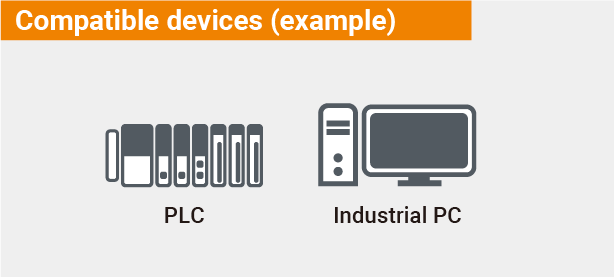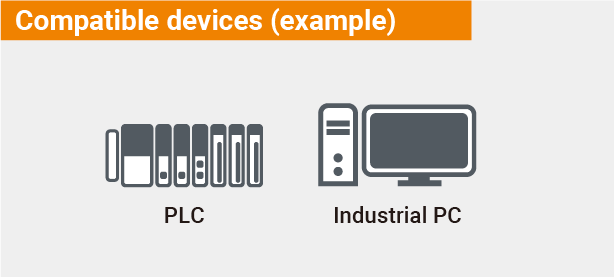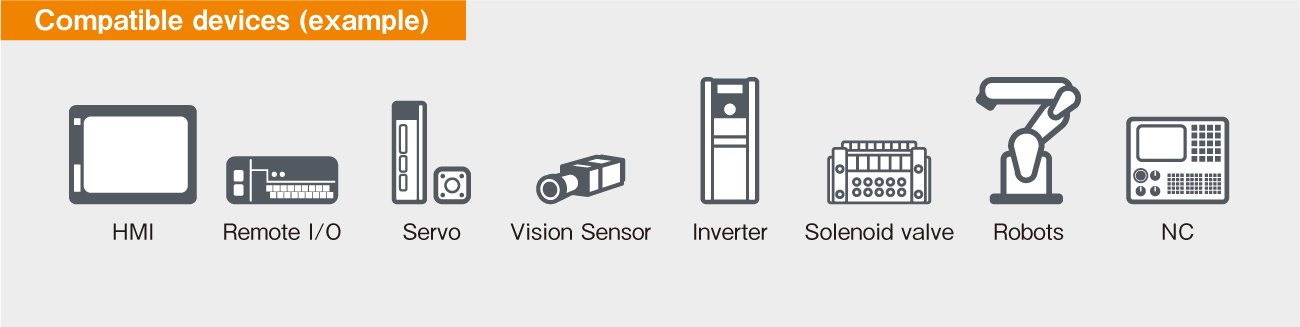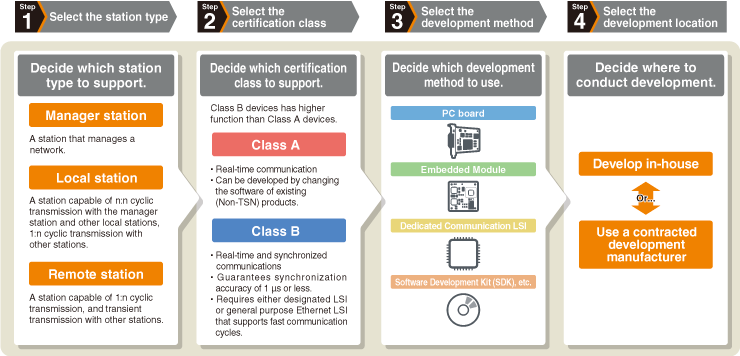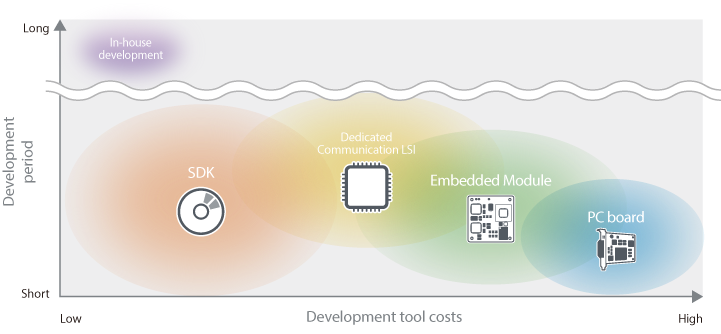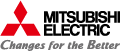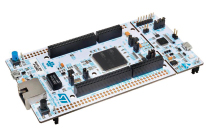Development procedure for CC-Link IE TSN compatible products.
Step 1Select the station type
Manager station
A station that manages a network. A station that contains control information (parameters) and
controls device stations* and other manager stations through cyclic transmission and transient
transmission.
- Device stations : A general term other than manager stations such as local stations and remote
stations.
Local station
A station capable of n:n cyclic transmission with the manager station and other local stations, 1:n
cyclic transmission with other stations, and transient transmission with other stations. It has a
server function and client function for transient transmission.
Remote station
A station capable of 1:n cyclic transmission, and transient transmission with other stations. It has a
server function and client function for transient transmission.
Step 2Select the certification class
CC-Link IE TSN has different certification classes depending on the functions and
performance of the device (node) and Ethernet switches.
Certification classes include A and B, with B being the higher function.
Device
It is recommended to develop certification class B products that have a wide variety of
applications. Develop certification class A products only when modifying the software of existing
products (not supporting TSN).
● : Implementation required
- : Implementation not required
Certification classes for devices
| No. |
Functions |
Conditions |
Certification class |
| A |
B |
| 1 |
Reception/Relay |
Full rate reception/relay (*1、*2) |
- |
● |
| 2 |
Supported standards |
IEEE802.1AS compliant |
- |
● |
| IEEE1588 compliant |
- |
- (*5) |
| IEEE802.1Qbv compliant |
- |
● |
| 3 |
Synchronization accuracy |
1 μs or less |
- |
● (*4) |
| 4 |
Communication method |
Time sharing method |
- |
● |
| Time managed polling method |
● |
- |
| 5 |
Cyclic transmission |
VLAN |
● |
● (*6) |
| Unicast |
● |
● |
| Broadcast/Multicast |
- (*3) |
● |
| 6 |
Transient transmission |
NRSV-Transient |
● |
● |
-
*1:1 port: Receive, 2 ports or more: Receive and relay
-
*2:The communication speed does not matter if it is 100 Mbps or higher.
-
*3:Implementation is required for local stations
-
*4:To guarantee the accuracy of 1 μs for the time synchronization, configure a
system only with certification Class B products. In this case, do not place a certification
Class A product (including a Ethernet switches) between certification Class B products.
-
*5:When the protocol version is 1.0, implementation is required. For details,
please refer to CC-Link IE TSN Specifications (Overview).
-
*6:When the protocol version is 1.0, implementation is not required. For details,
please refer to CC-Link IE TSN Specifications (Overview).
The manager station must be able to communicate with both certification Class A device stations and
certification Class B device stations.
Device stations must be certification Class A or certification Class B products and be able to
communicate with the manager station.
| No. |
Functions |
Protocol version 2.0 |
Protocol version 1.0 |
| 1 |
Communication method (*) |
Time sharing method
Time managed polling method
|
Time sharing method
|
| 2 |
Supported standards |
IEEE802.1AS compliant
|
IEEE802.1AS compliant
IEEE1588 compliant
|
| 3 |
Cyclic transmission |
VLAN required
|
VLAN optional
|
-
In the time-sharing system method, the synchronized time at each station is utilized to transmit
simultaneously in both directions, whereas in the time managed polling method, cyclic frames are
transmitted to the manager station after the device stations receive cyclic frames.
Ethernet switches
● : Implementation required
- : Implementation not required
Certification classes for Ethernet switches
| No. |
Functions |
Conditions |
Certification class |
| A |
B |
| 1 |
Link up/Relay |
1000BASE-T(IEEE802.3ab) compliant |
● (*) |
● (*) |
| 100BASE-TX(IEEE802.3u) compliant |
| Auto MDI/MDI-X |
● |
● |
| Auto negotiation |
● |
● |
| 2 |
Supported standards |
IEEE802.1AS compliant |
- |
● |
| IEEE1588 compliant |
- |
- |
| 3 |
Synchronization accuracy |
1 μs or less |
- |
● |
| 4 |
Time aware Queuing |
IEEE802.1Qbv compliant |
- |
● |
- Either one or both classes must be supported.
Step 4Select the development location
Develop in-house
Various development methods can be used to internally develop communication interfaces.
Use a contracted development manufacturer
As one of the methods of clearing the technical and personnel issues in internal development, it is
possible to commission a manufacturer to develop communication interface hardware and software.
CC-Link IE TSN development tool partners
Sample codes and tools to support development
Sample code and tools to support CC-Link IE TSN development are available free of charge.
Members can download these from CLPA website free of charge.
Sample code for CC-Link IE TSN remote station Class A
Features
- Compact sample code for remote stations
- Software and API design enables easy application to Industrial Ethernet and CC-Link IE Field
Network Basic devices
- Free download from CLPA website

Development environment
| No. |
Item |
Product name |
Version |
Manufacturer |
| 1 |
Evaluation board |
NUCLEO-F439ZI (*) |
- |
ST-Microelectronics |
| 2 |
Integrated development environment |
STM32CubeIDE |
1.7.0 |
ST-Microelectronics |
| 3 |
OS |
FreeRTOS |
V10.3.1 |
Amazon Web Services |
| 4 |
IP stack |
lwIP (lightweight IP) |
2.1.2 |
IwIP Developer Group |
NUCLEO-F439ZI
(STMicroelectronics)
- On-board microcontroller (STM32F429ZIT6)
Frequency :180 MHz
CPU :ARM Cortex-M4
Flash :2,048 Kbyte
RAM :256 Kbyte
CC-Link IE TSN Wireshark plugin
CC-Link IE TSN Wireshark plugin makes it possible to simplify the display of CC-Link IE TSN protocol
packet data on Wireshark. This greatly helps users to analyze data packets of protocols.